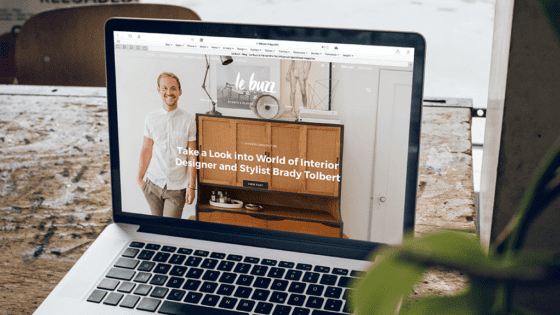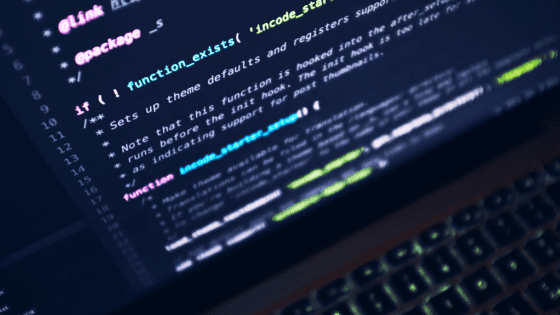In the ever-evolving digital landscape, responsive design has become a linchpin in crafting user-centric web experiences. Web developers, while navigating through the realms of various screen sizes and devices, often encounter challenges that demand innovative solutions. This blog explores the hurdles faced in responsive design and offers insights into overcoming them, ensuring a seamless and engaging user experience across all platforms.
Navigating Through Diverse Screen Sizes
Embracing Fluid Grids
Implementing fluid grids that use relative units like percentages instead of fixed units can ensure that layouts adapt gracefully across various screen sizes.
Utilizing Media Queries
Leverage media queries to apply CSS styles according to the device characteristics, ensuring that your design adapts and renders effectively on different screens.
Managing Images and Multimedia Content
Adaptive Images
Employ adaptive images that automatically adjust to different screen sizes and resolutions, ensuring clarity and reducing loading times.
Responsive Media Elements
Ensure that multimedia elements like videos and animations are responsive, utilizing flexible media solutions that adapt to varied screen widths.
Ensuring Consistent User Experience
Mobile-First Approach
Adopt a mobile-first approach, designing for smaller screens initially and progressively enhancing the design for larger screens.
User Testing
Engage users in testing the design on various devices and platforms to identify inconsistencies and optimize the user experience.
Handling Complex Navigation
Simplified Navigation
Opt for simplified and intuitive navigation, ensuring that users can effortlessly navigate through the website on any device.
Hamburger Menus
Consider utilizing hamburger menus for mobile versions to conserve space while maintaining easy navigation.
Addressing Cross-Browser Compatibility
Browser Testing
Conduct thorough testing across various browsers to ensure that your design renders consistently and rectify any discrepancies.
Utilizing Browser Compatibility Tools
Leverage tools and platforms that enable you to test and optimize your design for various browsers.
Enhancing Performance and Load Times
Optimize Assets
Ensure that images, scripts, and CSS are optimized to enhance loading speeds and improve performance across all devices.
Implement Lazy Loading
Consider implementing lazy loading, ensuring that images and other assets are only loaded when they enter the viewport.
In Summary
Responsive design, while pivotal in creating user-friendly experiences, brings forth numerous challenges for web developers. From navigating through diverse screen sizes, managing multimedia content, ensuring consistent user experiences, handling navigation, addressing browser compatibility, to enhancing performance, each challenge demands strategic and innovative solutions.
By embracing fluid grids, utilizing media queries, adopting a mobile-first approach, ensuring responsive media elements, simplifying navigation, and optimizing assets, developers can navigate through the complexities of responsive design, crafting experiences that resonate with users across all platforms and devices.
Are you ready to elevate your online presence and create a user-friendly website that resonates with your audience?
- Content created by or with the help of ChatGPT and the OpenAI project