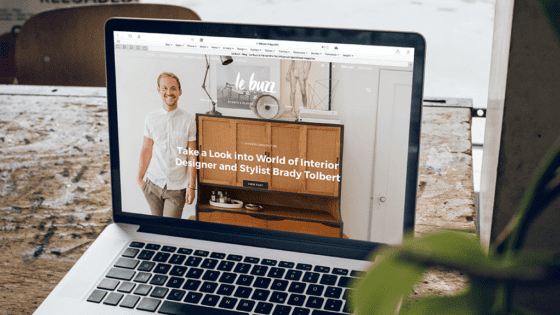In the bustling city of Wapakoneta, where local businesses are the heartbeat of the economy, establishing a strong online presence has never been more crucial. A user-friendly website not only serves as the digital face of your business but also plays a pivotal role in enhancing customer experience and satisfaction. In this guide, we delve into the essential components that constitute a user-friendly website, ensuring that Wapakoneta business owners are equipped with the knowledge to navigate the digital realm effectively.
Importance of User-Friendly Design
User-friendly design transcends aesthetic appeal, embedding functionality, accessibility, and intuitive navigation into the user experience. For local businesses in Wapakoneta, a website that caters to the user’s needs and preferences can significantly impact customer retention and conversion rates. It’s not merely about creating a visually appealing platform; it’s about constructing a digital environment where users can effortlessly find the information they seek, interact with elements seamlessly, and perform desired actions with ease.
Key Elements of a User-Friendly Website
Intuitive Navigation
A clear, logical navigation structure enables users to explore your website without confusion. Utilize a straightforward menu, clear CTAs, and a visible search bar to facilitate smooth navigation.
Mobile Responsiveness
With the proliferation of mobile devices, ensuring your website is mobile-friendly is indispensable. Optimize your site for various screen sizes to provide a consistent user experience across all devices.
Fast Loading Speed
A slow-loading website can deter potential customers. Optimize images, leverage browser caching, and minimize HTTP requests to enhance your website’s loading speed.
Secure and Reliable
Prioritize website security to protect user data and build trust among your visitors. Employ SSL certificates and ensure your site is regularly updated and backed up.
Implementing User-Centered Design
Understand Your Audience
Identify and understand the needs, preferences, and pain points of your target audience. Utilize analytics and feedback to tailor your design to meet their expectations.
User Testing
Engage real users in the testing phase to gather insights into usability issues and areas for improvement. Implement changes based on user feedback to enhance functionality and user experience.
Consistent Updates
Keep your website updated with the latest content, technologies, and security features. Regular updates ensure that your website remains relevant, secure, and in alignment with user expectations.
Leveraging Local SEO
Incorporate local SEO strategies to enhance your visibility among Wapakoneta’s local search queries. Utilize location-based keywords, create a Google My Business listing, and encourage customer reviews to boost your local online presence.
In Summary
Creating a user-friendly website is an amalgamation of strategic design, thoughtful implementation, and continuous optimization. For Wapakoneta business owners, a website that resonates with the local audience, provides value, and ensures a seamless user experience can significantly elevate your digital presence and customer engagement.
In this guide, we explored the pivotal role of user-friendly design, delved into its key elements, discussed the implementation of user-centered design, and touched upon the importance of local SEO. As you embark on your digital journey, remember that your website is a dynamic entity, continually evolving to meet the needs and expectations of your users.
Are you ready to elevate your online presence and create a user-friendly website that resonates with your audience?
- Content created by or with the help of ChatGPT and the OpenAI project